Why it makes sense to use Cursor AI
May 2, 2025
Recently, I switched back to the Cursor AI editor, a VS Code fork—not for any particularly special or significant reason. I still use Vim motions inside Cursor AI with the Neovim plugin, but the main reason is that I want to spend less time in front of my PC or laptop screen, and more time with my family or doing hobbies I enjoy.
Yes, I love programming and development, but if there's a set of tools that helps me do my day job faster and with better results—I'm in. I don't really care whether it's Neovim, Sublime Text, or VS Code, as long as I can build something great without spending hours configuring Neovim just to achieve a fraction of what Cursor AI can do.
I’d also encourage fellow developers to stop evangelizing Neovim or being stubborn about change. Saying you're not a "real developer" if you don’t write your code in the terminal with Vim just doesn’t make sense. Why would anyone want to spend more time writing code when they could do it 2–10x faster? Why?
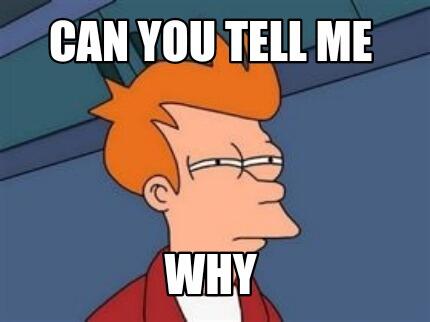
Anyway, let’s put those deep philosophical thoughts aside and focus on what really matters: writing code and enjoying the process. And yes, Cursor AI lets you do both. It’s not Neovim, and it’s nowhere close to it—but that doesn't matter. The AI tools and the AI agent mode are top-of-the-line, and right now, nothing beats Cursor AI. If someone creates a better tool with an even better set of AI features, I’ll definitely test it out—and maybe even switch.
So… it makes total sense to use Cursor AI because you can:
- Write code faster with powerful, integrated AI tools
- Enjoy a familiar interface (it’s a VS Code fork) and use plugins like Neovim to make it feel almost like Neovim
- Take advantage of the Tab feature—it's truly next-level and can make you 10x more productive
But let’s not forget to review and understand the code these AI tools generate. I don’t encourage people to fall into the mindless “vibe coding” trap. It often does more harm than good.
Keep calm and code on!